Account And Passwords
All City, University of London students need a user account to access Moodle, email, and City computers.
Follow the guidance to set up your account, set your password and register for self-service to allow you to reset your password if required.
Set up your account
Make sure you have a valid City student registration number ready to complete this process.
- Visit Account Activation
- Enter your student registration number and date of birth
- Choose and confirm a password. Do not share your password with anyone.
- Select 'Activate Account'.
How do I find my registration number?
You can obtain your student registration number from correspondence inviting you to register.
I don't have access to everything I need.
Full system access will not be granted until arrangements for tuition fee payments has been confirmed.
Password
A password is a form of secret authentication data that is used to control access to a resource. The password is kept secret from those not allowed access, and those wishing to gain access are tested on whether or not they know the password and are granted or denied access accordingly.
For further information please see our Password Change guidance and Strong Passwords Creation Guideline.
Set up your self-service account
You must register for ‘Self-Service Password Reset’
Setting up your self-service account is a one-time process, and allows you to access Office 365 and reset your password (should you forget it) without contacting the IT Service Desk.
- Visit pwdreg.city.ac.uk
- Login with your username (e.g abcd123) and password.
- Setup additional security verification methods of your choice, either:
- A mobile phone number – you will be sent a text should you reset your password.
- Security questions – you will be asked to answer three security questions should you reset your password
Please note: when you register, ensure the information you provide cannot be seen by others.
When are first prompted, you will see a message asking for more information, select 'Next'. If you are unable to complete the sign-up process at this time select 'Skip setup', to postpone for up to two weeks.
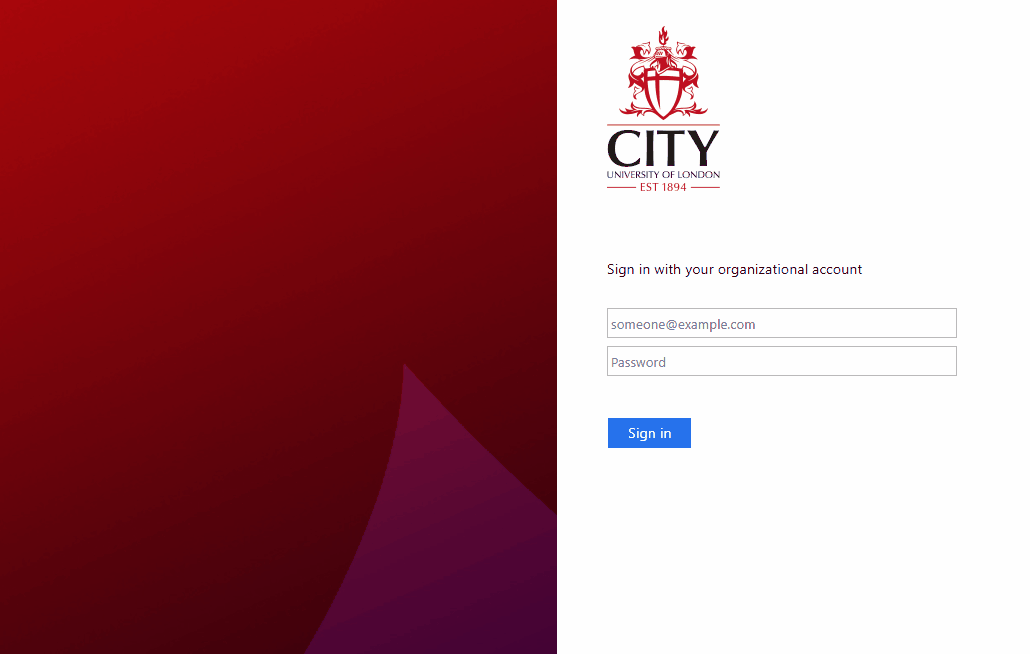
To continue setting up your security information you can choose between the following options:
Phone Number
If you wish to provide a phone number as part of your security information choose the UK (+44) country code then enter your mobile number leaving out the leading 0.
- A code will then be sent to your mobile. Enter this code and click ‘Next’
- Click ‘Done’
- You have now registered your information for password self-service.

Security Questions
If you do not wish to provide your mobile number as part of the security verification process click ‘I want to set up a different method’ link at the bottom left to use an alternative method.
- Choose five different questions from the drop-down selection and enter your answers
- Click ‘Save’
- Click ‘Done’
- You have now registered your information for password self-service.
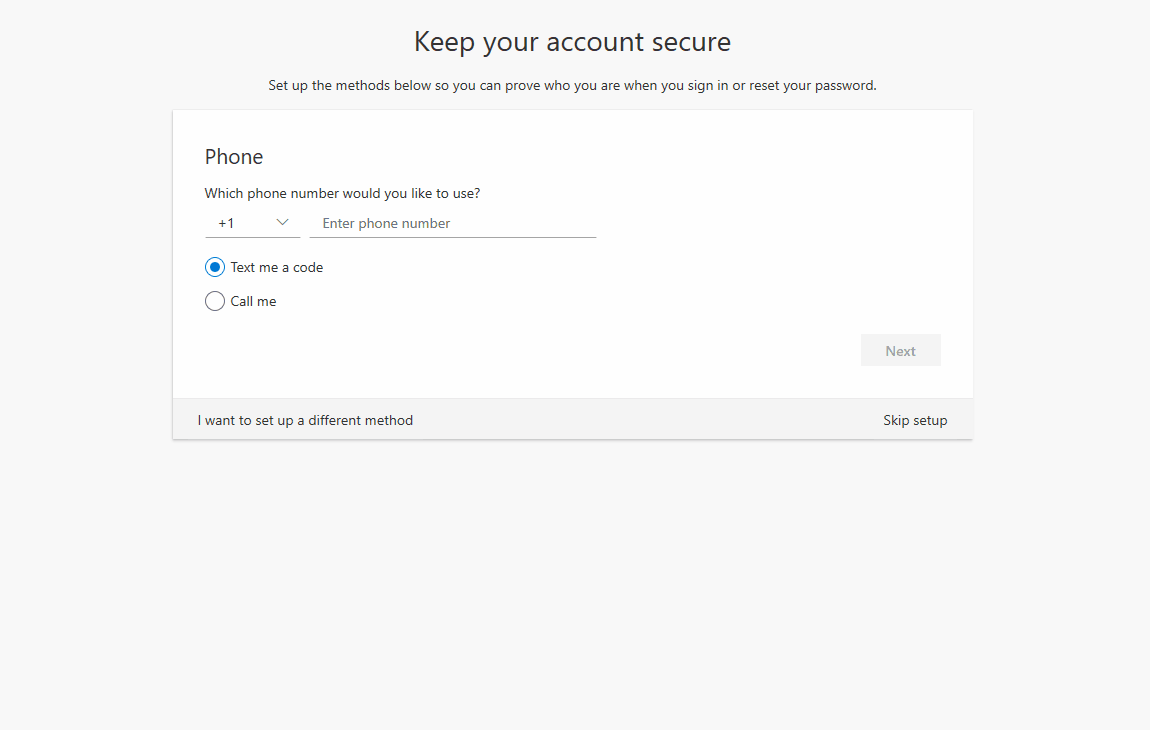
Once these stages are complete you will have successfully set up your City, University of London IT account.
